Adding Openshift Routes
Setting up Named Based Routing for Vote App
We will direct all our request to the route controller now, but with differnt hostname e.g. vote.example.com or results.example.com. And it should direct to the correct service based on the host name.
In order to achieve this you, as a user would create a route object with a set of rules,
+----+----+--+
| router |
| |
+----+-------+
| +-----+----+
+---watch----> | route | <------- user
+----------+
file: vote-route.yaml
apiVersion: v1
kind: Route
metadata:
name: vote
spec:
host: vote.example.com
path: "/"
to:
kind: Service
name: vote
And apply
oc get routes
oc apply -f vote-route.yaml --dry-run
oc apply -f vote-route.yaml
oc get routes
Since the router is constantly monitoring for the route objects, the moment it detects, it connects with traefik and creates a rule as follows.
+------------+
+--create----> | router |
| | configs |
| +------------+
+----+----+--+ ^
| route | :
| controller | :
+----+-------+ :
| +-----+----+
+---watch----> | route | <------- user
+----------+
where,
- A user creates a route object with the rules. This could be a named based or a path based routing.
- An route controller constantly monitors for route objects. The moment it detects one, it creates a rule and adds it to the traefik load balancer. This rule maps to the route specs.
Adding Local DNS
You have created the route rules based on hostnames e.g. vote.example.com. In order for you to be able to access those, there has to be a dns entry pointing to your nodes, which are running traefik.
vote.example.com -------+ +----- vote:80
| +-------------+ |
| | route | |
+===> | node:80 | ===+
| +-------------+ |
| |
results.example.com -------+ +----- results:80
To achieve this you need to either,
- Create a DNS entry, provided you own the domain and have access to the dns management console.
- Create a local hosts file entry. On unix systems its in
/etc/hostsfile. On windows its atC:\Windows\System32\drivers\etc\hosts. You need admin access to edit this file.
For example, on a linux or osx, you could edit it as,
sudo vim /etc/hosts
And add an entry such as ,
xxx.xxx.xxx.xxx vote.example.com
where,
- xxx.xxx.xxx.xxx is the actual IP address of one of the nodes running traefik.
And then access the app urls using http://vote.example.com or http://results.example.com
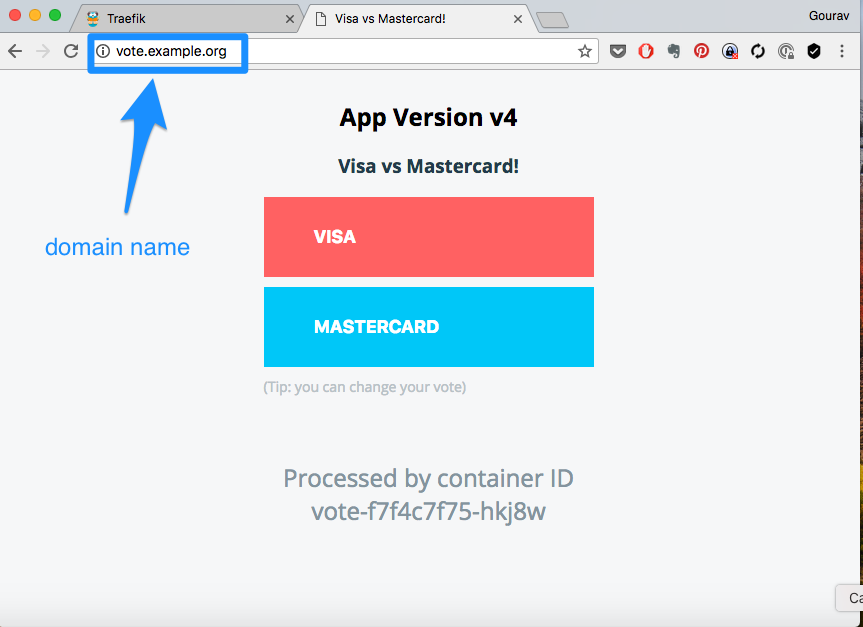
Enabling TLS/SSL Certificates
file: vote-route.yaml
apiVersion: v1
kind: Route
metadata:
name: vote
spec:
host: vote.example.com
path: "/"
to:
kind: Service
name: vote
tls:
insecureEdgeTerminationPolicy: Allow
termination: edge
apply
oc apply -f vote-route.yaml
oc get route/vote -o yaml